Get the app
Save favorites
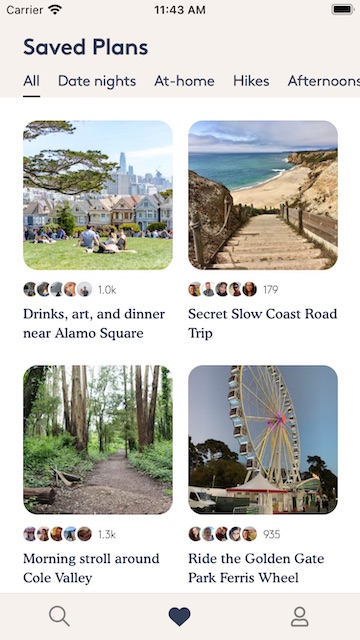
View stories

Browse all plans
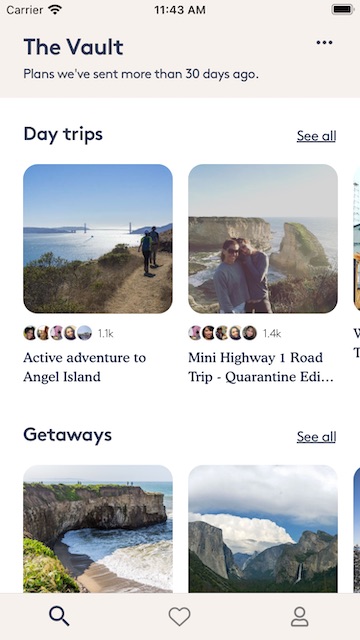
FAQ
What is the app for?
When we text you a plan, you can open it in our app and save it for later. It’s a place for you to collect your favorite Nudge plans.
Can I keep track of which plans I’ve done?
Yep! Within a plan you can click Mark as Done to flag the plans you’ve already experienced.
Why don't my links open in the app?
This happens on iPhone if you open one of our plans in Safari - your iPhone will think you want to open all plans in Safari.
To fix, just scroll up to reveal a tiny banner. Tap OPEN and it should open in your app.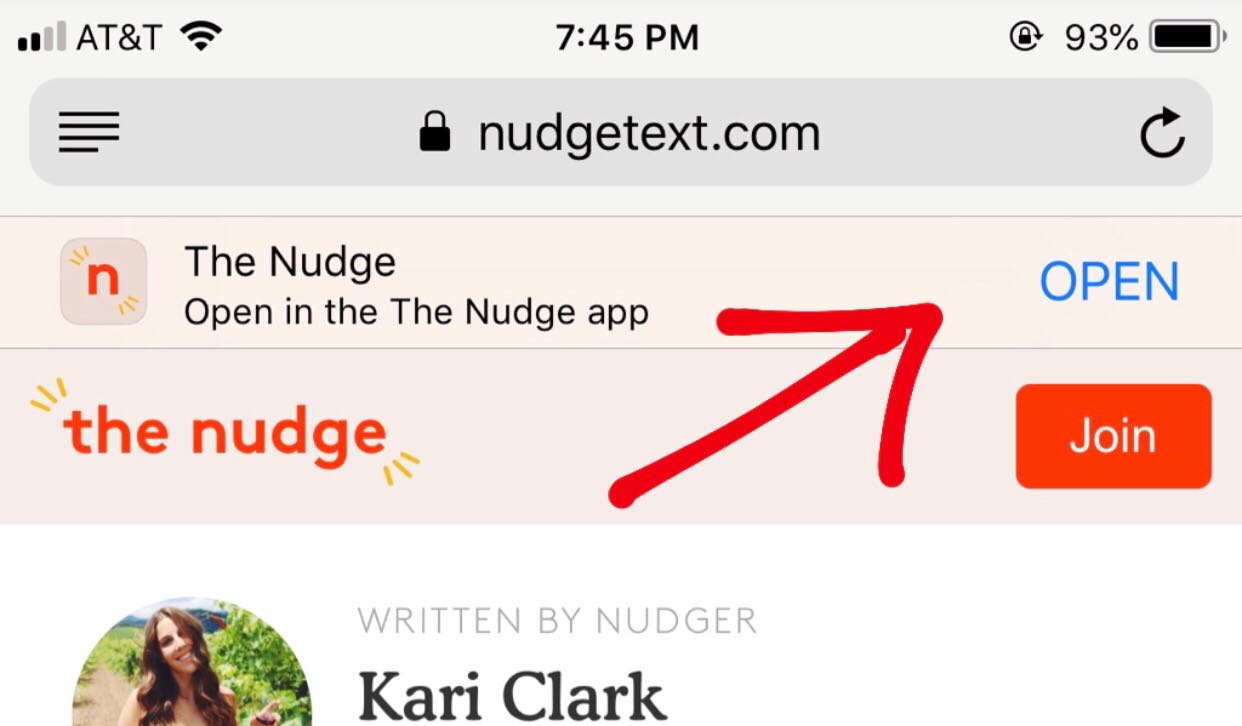 If you don't see the banner, try these steps to fix:
If you don't see the banner, try these steps to fix:
To fix, just scroll up to reveal a tiny banner. Tap OPEN and it should open in your app.
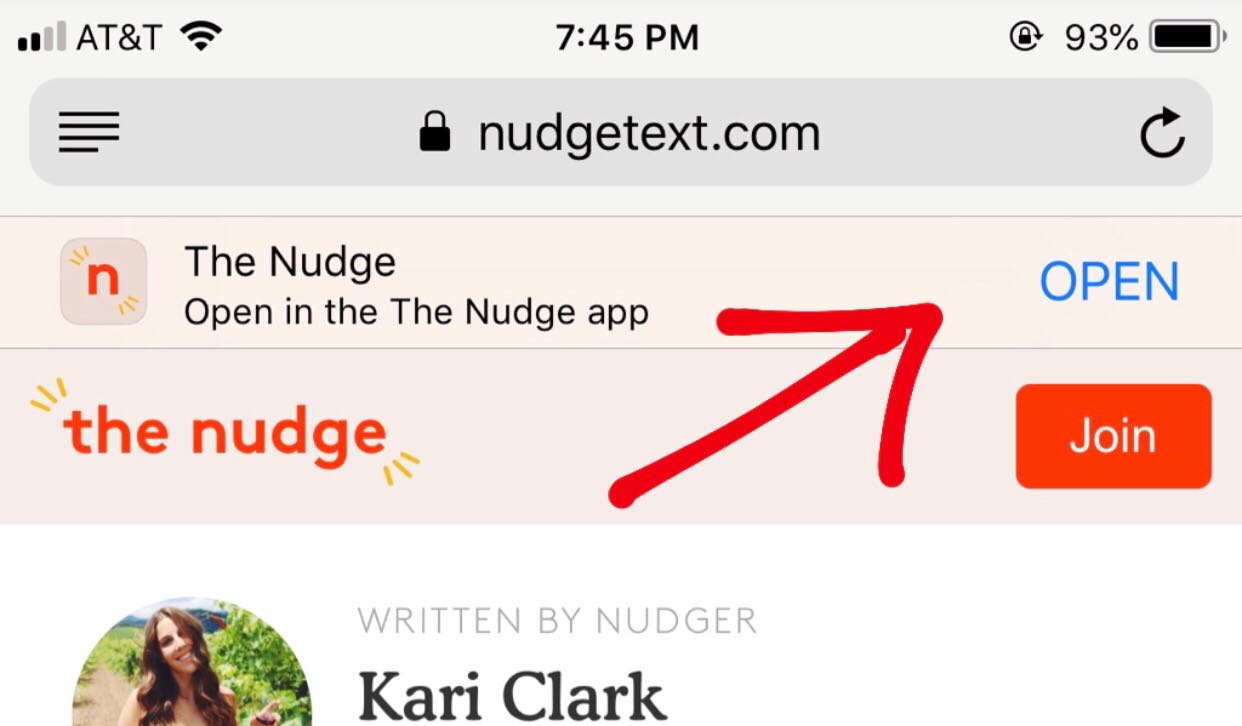
- Clear the website data for nudgetext.com. To do this, open the Settings app and go to Safari → Advanced → Website Data. Then search for nudgetext.com and swipe it to the right to delete.
- At this point, open a plan and see if the banner appears. If not, reinstall The Nudge app and try again.
- As a last resort, we can do a full reset. To do this, open the Settings app and go to General → Reset → Reset All Settings.


